|
ES Encrypt
|
|
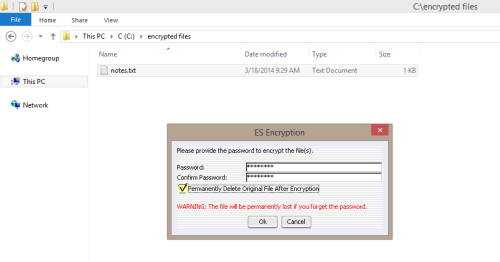
|
ES Encrypt is an encryption application that allows files to be securely encrypted. It is available for Microsoft Windows, Mac OS X, Android, and iOS (iPhone/iPad) devices. ES Encrypt was created because of the needed increase in security for the Internet, businesses, and homes. The user may choose individual files, or entire directories. Also, encryption/decryption can be done through Windows Explorer's context menu for quick results (Microsoft Windows only).
ES Encrypt utilized a combination of a proprietary file format, as well as the industry standard of AES-256 bit encryption. This type of encryption is approved by the Department of Defense and other top security agencies/businesses. Simply enter a strong password (recommended to use 12 or more characters) when prompted, and the selected files will be made secure. Administrators (or power users) can also utilize the encryption/decryption in a batch mode. This allows lists of files to automatically be processed in the background without user interaction.
The product also contains one of our other features, ES Shred. ES Shred is an electronic file shredder that permanently deletes files. Many people do not know that when you delete a file, it is not permanent. Experts can sometimes recover the deleted information! With ES Shred, you no longer have to be concerned about this as the results are permanent (may not be effective on Solid State Drives). It uses Department of Defense methodologies to delete the selected files.
ES Encrypt makes password management easy. It allows storage of all your passwords and accounts in a single file encrypted using a master password.
All versions contains a Text encryption mechanism. Simply paste (or type) a text message in the 'Text' tab and press the 'Encrypt' icon. The text message will be encrypted with the password you choose. Then you can 'Copy' the encrypted text and paste it into your messaging program, an email, etc. and send the message securely. The received will then use ES Encrypt to decrypt the message in the same 'Text' tab.
Finally, for the Windows/Mac OS X version, the included ES Sanitize product allows the free space on drives to be sanitized in the same method as ES Shred. This is useful for files that were deleted normally, or from other programs (including the operating system). This tool is great to use before giving your drive(s) to someone else (such as donations).
© Copyright 2018 Everlast Software, LLC. All Rights Reserved.