|
ES Clipboard Monitor
|
|
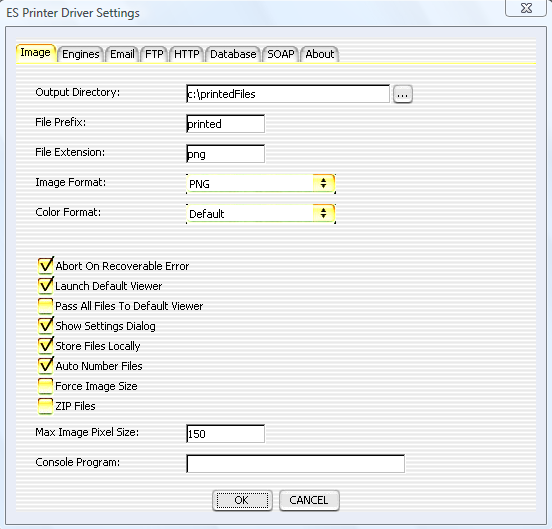
|
ES Clipboard Monitor is a pure Java application that monitors the clipboard for images, text, HTML, and files. When a new image or data is copied to the clipboard, it utilizes the same base Java engines available in the ES Image Printer Driver. The default option is to save the images to a specified location in the following formats: PNG, BMP, JPEG, TIFF, Multi-Page TIFF, PNM, JPEG 2000, GIF, and PDF. Color formats supported: 8, 16, 24, and 32-bit color, 8 and 16-bit gray scale, and black and white.
In addition to simply saving the images in various formats, they can also automatically be passed as parameters to a specified program. By default, upon image detection, a dialog is displayed in which the user may choose whether or not they want to process/intercept an image or data copied to the clipboard. This dialog can be disabled so automatic interception always occurs. All of these settings can be configured via XML files, in addition to the displayable GUI dialogs.
© Copyright 2018 Everlast Software, LLC. All Rights Reserved.